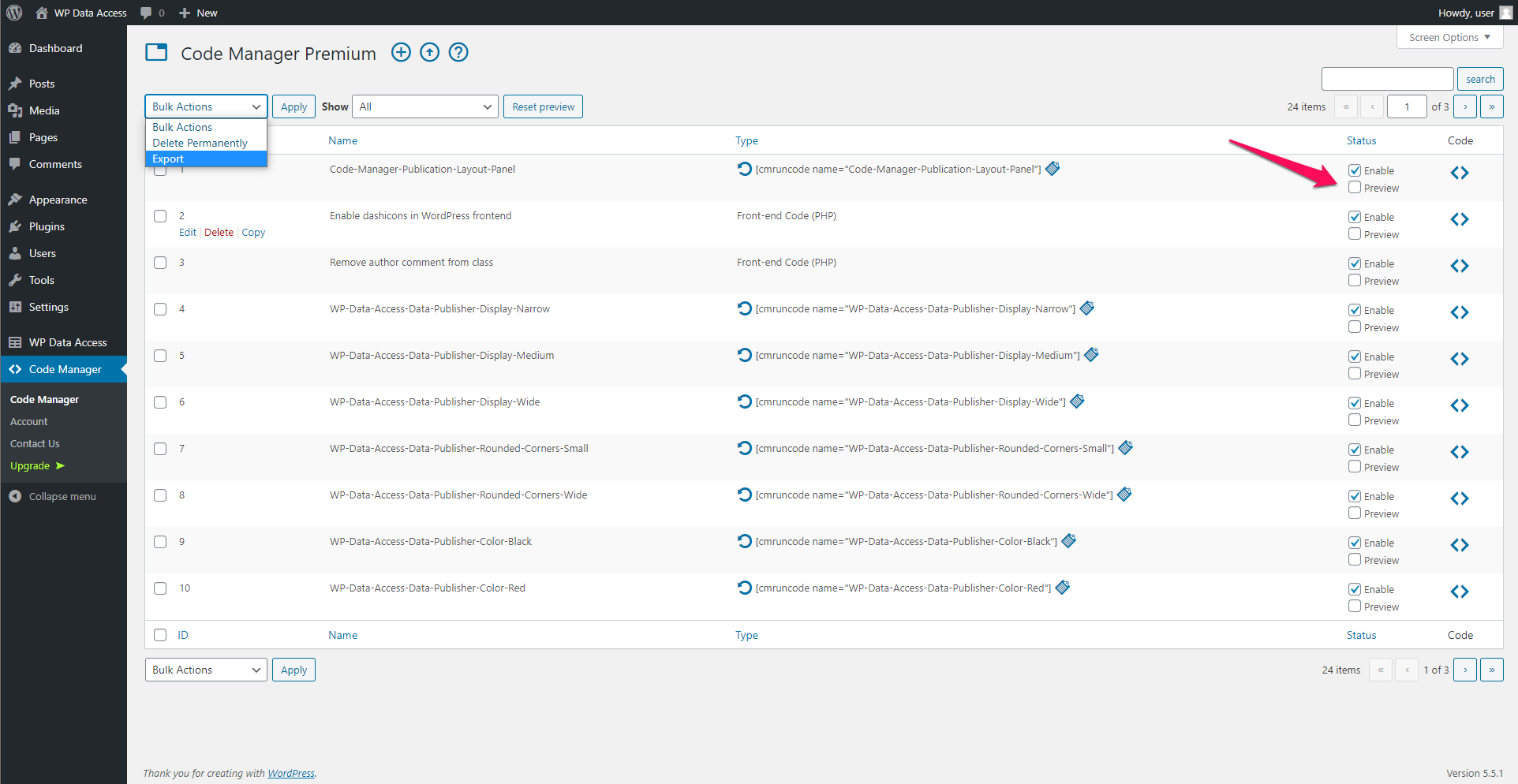- Start the Code Manager in list mode (default)
- Find the code you want to enable or disable
- Click checkbox Preview
Preview mode allows developers to test their code without the need to enable. The code only runs for the user who enabled preview mode. Code in preview mode is not executed for other users (presuming the code is NOT enabled).
Preview mode is enabled for the logged in user only and remains active untill disabled. Use the Reset preview button to disable preview mode for all users and code.